
Understanding data and all its technical terms can appear confusing.
You may be struggling to work out how much data you need each month.
However, it doesn’t have to be this way. In fact, working out how much data you require per month is a fairly straightforward process.
In a world of increased phone reliance, data is cheaper than ever. You can find cheap phone deals and SIM only deals that offer a ton of data for your money.
Today, the primary metric you should be looking for in a tariff is the amount of data you will get. Nearly all contracts come with unlimited texts and minutes these days, as this is a relatively inexpensive cost for your provider to deliver.
We’ll walk you through all the technical terms, such as MB and GB, roaming, fair usage and 5G.
What is data?
Within the context of phones and networks, data is the information that is downloaded to your phone when you are not connected to Wi-Fi.
Whether you’re browsing the web, streaming Netflix or talking on Whatsapp, you will be downloading data to your phone from your network provider via the closest phone mast.
However, if you’re connected to Wi-Fi, your mobile network will not be involved when you are downloading or streaming data.
For example, if you’re at home and your phone is connected to Wi-Fi, your Wi-Fi network will be with your ISP, such as BT or TalkTalk. When you use your phone at home, you will be downloading directly from your ISP instead of your mobile network.
A lot of public spaces such as Cafes and public transport offer free Wi-Fi.
Data is usually measured in MB (Megabytes) and GB (Gigabytes).
1GB is the same as 1000MB.
500MB is the same as ½ 1GB.
When you are purchasing a new phone contract, your network will specify how much data you are allowed to use per month. This is usually measured in GB (Gigabytes).
Is data necessary?
If you’re using a smartphone, it can be surprising to learn that the internet is required for even the most basic tasks, even when you’re not actually using your phone.
For example, sending a simple text message with Whatsapp will use data, as the message is transmitted over the internet.
Your phone is constantly connected to a remote push service over the internet, which is how you are able to receive notifications when you receive a message from someone on Whatsapp or Facebook Messenger.
In addition, using navigation apps when you’re outside, such as Google Maps and Apple Maps, will use your data to download the local map information.
It’s possible to reduce the amount of data used by staying connected to a Wi-Fi network as often as possible.
You can disable mobile data in your phone’s settings if you wish, but you won’t be able to perform a lot of tasks, such as sending and receiving messages on Whatsapp - unless you are connected to a Wi-Fi network instead.
If you’re not a heavy phone user, or mainly use your phone for simple messaging and internet browsing, you can usually survive on a small amount of data per month.
How much data does the average person use?
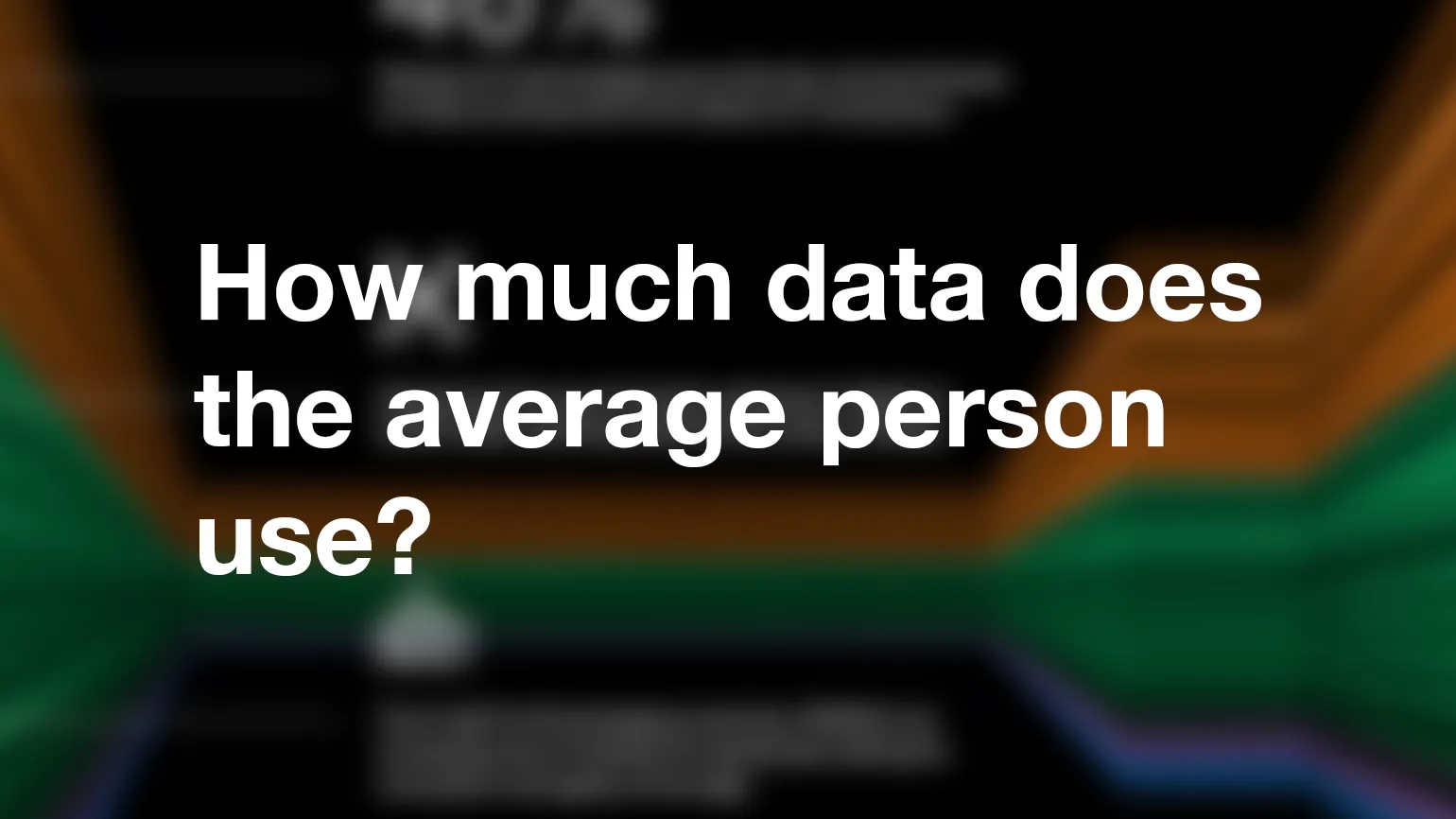
According to a recent study by Three, the average person in the UK uses around 19GB of data per month. This is a 53% increase from two years ago, where the average usage was 11GB.
At an increasing rate, people are using their phones more often compared to their computers.
In addition, the average amount of data used is constantly increasing, as streaming services are offering their media in higher quality thanks to faster download speeds with 5G.
For example, it is now common for Netflix and Disney+ to stream to your phone in 4K HD, which uses a lot more data compared to regular 1080p HD.
Another example is Spotify and Apple Music, which can stream lossless (uncompressed) music to your phone, which in theory should improve sound quality at the expense of larger file sizes.
People are also moving away from traditional text messaging and phone calls, and instead opting for Whatsapp and FaceTime - all which require the internet to work.
Which apps use the most data?
Typically, any apps that involve watching videos such as Netflix and YouTube will use the most data on your phone. This is because videos, particularly HD quality, are large files that must be downloaded to your phone.
Social media apps such as Facebook and Instagram can also use a large amount of data, as most of the content is made up of photos and videos.
Of course, this all depends on how regularly you use such an app. If you only watch around one YouTube video per week, your total data usage for YouTube won’t actually add up to a lot at the end of the month.
Music streaming apps such as Spotify and Apple Music will cache the last songs you have listened to. This means if you listen to a song multiple times, you won’t be using any data as the song will already be stored on your phone.
The following table shows how much data you can expect to use for various scenarios.
| Usage | Data |
|---|---|
| 1 hour of Netflix or Disney+ (HD quality) | 3GB |
| 1 hour of Netflix or Disney+ (SD quality) | 1GB |
| A song on Spotify or Apple Music | 4MB |
| A lossless song on Spotify or Apple Music | 30MB |
| An album on Spotify or Apple Music | 40MB |
| An lossless album on Spotify or Apple Music | 300MB |
| 1 hour of internet browsing | 50MB - 100MB |
| 1 hour of online gaming | 150MB - 300MB |
| 1 hour of video calling | 200MB |
| 1 hour of Whatsapp, Facebook Messenger or email | 50MB |
How can I find out which apps are using most of my data?
If you find yourself using too much data, it may be helpful to identify which apps are using too much data.
You may want to disable such apps, or prevent them from running in the background when you are not using them.
Android - find out which apps are using most of your data
- Go to Settings -> Connections -> Data usage - Mobile data usage
- You will see the mobile data usage next to each app
iPhone (iOS) - find out which apps are using most of your data
- Go to Settings -> Mobile Data
- Scroll down to see your apps
- You will see the mobile data usage below each app
Which data plan should I get?
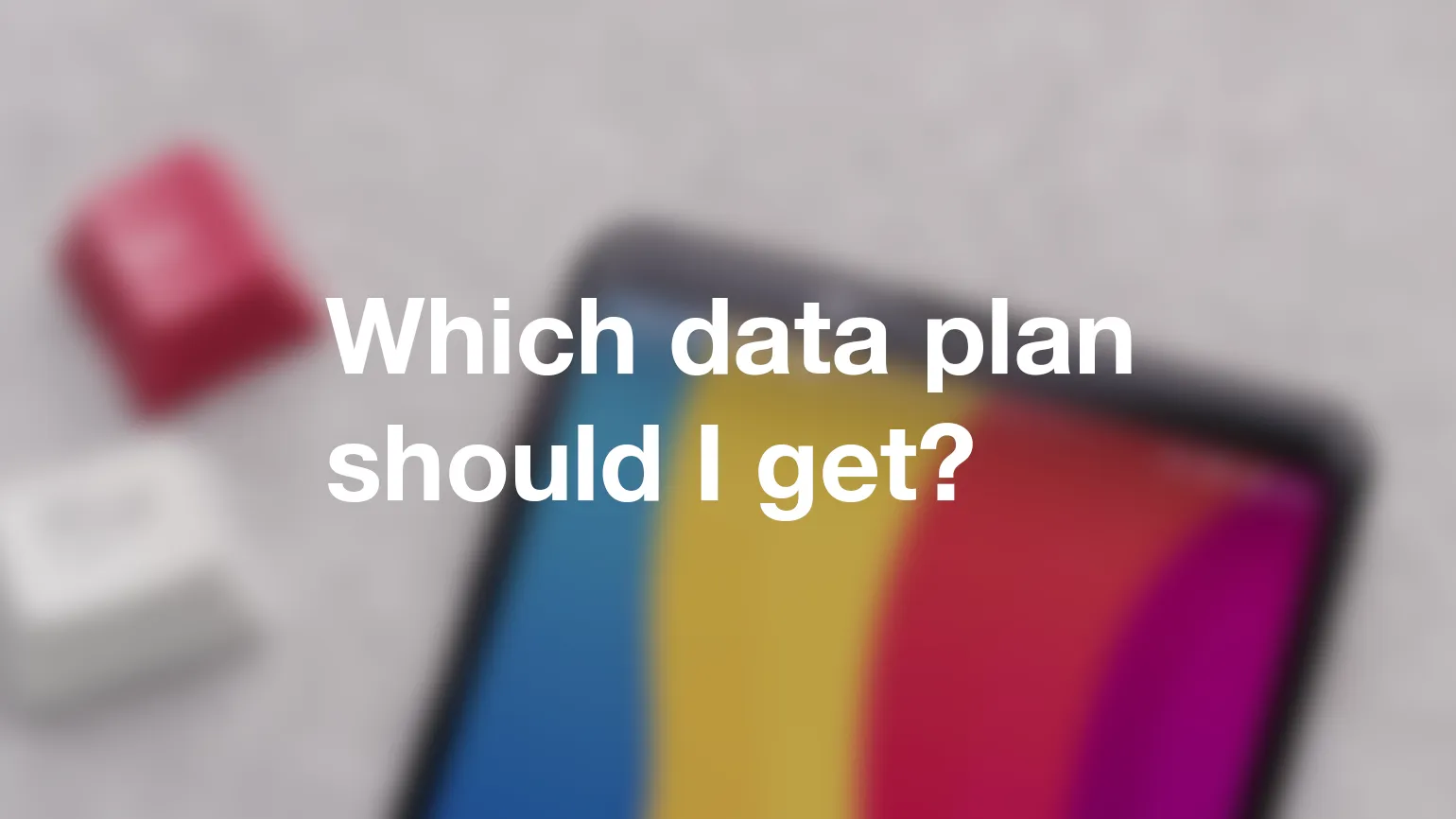
How much data you require depends on how you use your phone.
All networks will provide a predetermined amount of data you can use per month, with some offering the ability to rollover unused data to the next month.
To ensure you don’t go over your monthly limit, we advise you to get more data than you expect to use.
It’s easy to go over your allowance, and data usage outside of your allowance is often charged at a premium rate by networks. With a safety net, you may be able to save yourself more money in the long run, by preventing you from reaching this limit.
When searching for a phone contract or sim only contract, you should focus on the data allowance offered by the provider. Most networks will provide unlimited texts and calls. This does not include texts and calls with messaging apps that use the internet, such as Whatsapp and FaceTime.
Light user - internet browsing and messaging
If your regular usage is mainly internet browsing and messaging, you don’t need a lot of data.
An average month of messaging with Whatsapp and Facebook Messenger will consume around 500MB of data per month. You can expect an additional 500MB per month for internet browsing, and another 500MB for other usage, such as the apps that run in the background.
In total, you will probably use around 1.5GB per month:
- Whatsapp, Facebook Messenger and other messaging: 500 MB
- Internet browsing: 500MB
- Other usage: 500MB
We recommended a plan that offers double this amount at 3GB of data per month, which will provide a sufficient safety net.
Medium user - video and music streaming
A medium user will stream around an hour of HD video and an hour of music per week, on top of regular internet browsing and messaging usage, with an occasional video call.
The average medium user will consume around 12.5GB of data per month:
- Video streaming:: 10GB
- Music streaming: 500MB
- Internet browsing: 500MB
- Messaging: 500MB
- Video calling: 500MB
- Other usage: 500MB
We recommended a safety net of double this amount, for a tariff that offers 25GB of data per month.
Heavy user: regular video, music, online gaming and internet browsing
A heavy user will use a considerable amount of data per month, with regular video streaming in HD quality, music streaming, online gaming and other regular usage.
Data these days is very cheap, so a heavy user shouldn’t expect to pay considerably more for their data usage, compared to a medium or light user.
On average, we expect a heavy user to consume around per 70GB of data month:
- Video streaming in HD: 50GB
- Music streaming (lossless): 5GB
- Online gaming: 10GB
- Internet browsing: 5GB
We recommended at least 100GB of data per month to provide a sufficient safety net. At this price range, the cost to upgrade to an unlimited data SIM will be negligible.
Can I get free data for social media and streaming?
Social media, messaging, music and video streaming makes up the majority of data used on smartphones.
Some providers incentivise this by offering unlimited data when using such apps, but only with certain plans and tariffs.
When using these apps, your data usage will not be deducted from your regular allowance.
It is important to note that there are often caveats with such offers, such as limits on voice/video calling.
Virgin Mobile - Unlimited WhatsApp, Facebook Messenger and Twitter usage
All Virgin Mobile customers are entitled to unlimited data usage for the following apps:
- Unlimited Whatsapp
- Unlimited Facebook Messenger
- Unlimited Twitter
This offer is enabled even if you run out of your regular data allowance.
You will be able to send and receive unlimited messages, photos and videos.
However, this offer does not include voice and video calling. If you use voice and video calling with Facebook Messenger or Whatsapp, the data you use will be deducted from your regular monthly allowance.
This offer is also available when roaming within the EU, however Virgin Media’s roaming fair usage policy will still apply.
VOXI - Unlimited social media and video streaming
VOXI has one of the most generous unlimited data offers, which is available to all customers.
The offer includes unlimited messaging and social media usage for certain apps.
If you’re on a £15+ plan, you also get unlimited video streaming for some services.
Messaging:
- Unlimited Facebook Messenger
- Unlimited Whatsapp
Social media:
- Unlimited Snapchat
- Unlimited Twitter
- Unlimited Instagram
- Unlimited Pinterest
- Unlimited Facebook
- Unlimited TikTok
Video streaming (£15+ plan only):
- Unlimited TikTok
- Unlimited YouTube
- Unlimited Amazon Prime Video
- Unlimited Netflix
- Unlimited My5
- Unlimited TVPlayer
- Unlimited UKTV Play
You must have some data remaining on your regular allowance to be eligible. It does not matter how little data you have remaining.
This offer does not work when roaming abroad or within the EU. Any data used from these apps when roaming will be deducted from your regular data usage.
Sky Mobile - watch unlimited Sky
If you’re a Sky TV customer and you have a Sky Mobile plan, you can watch an unlimited amount of content from any Sky app.
If you don’t have Sky TV, you can still watch unlimited Sky News, or any other service from Sky where you don’t require a Sky TV subscription.
Any data used will not count towards your regular allowance.
You will need at least 50MB of data remaining within your regular allowance for this offer to work.
This offer only works in the UK - it does not work when roaming abroad or within the EU.
What is data rollover?
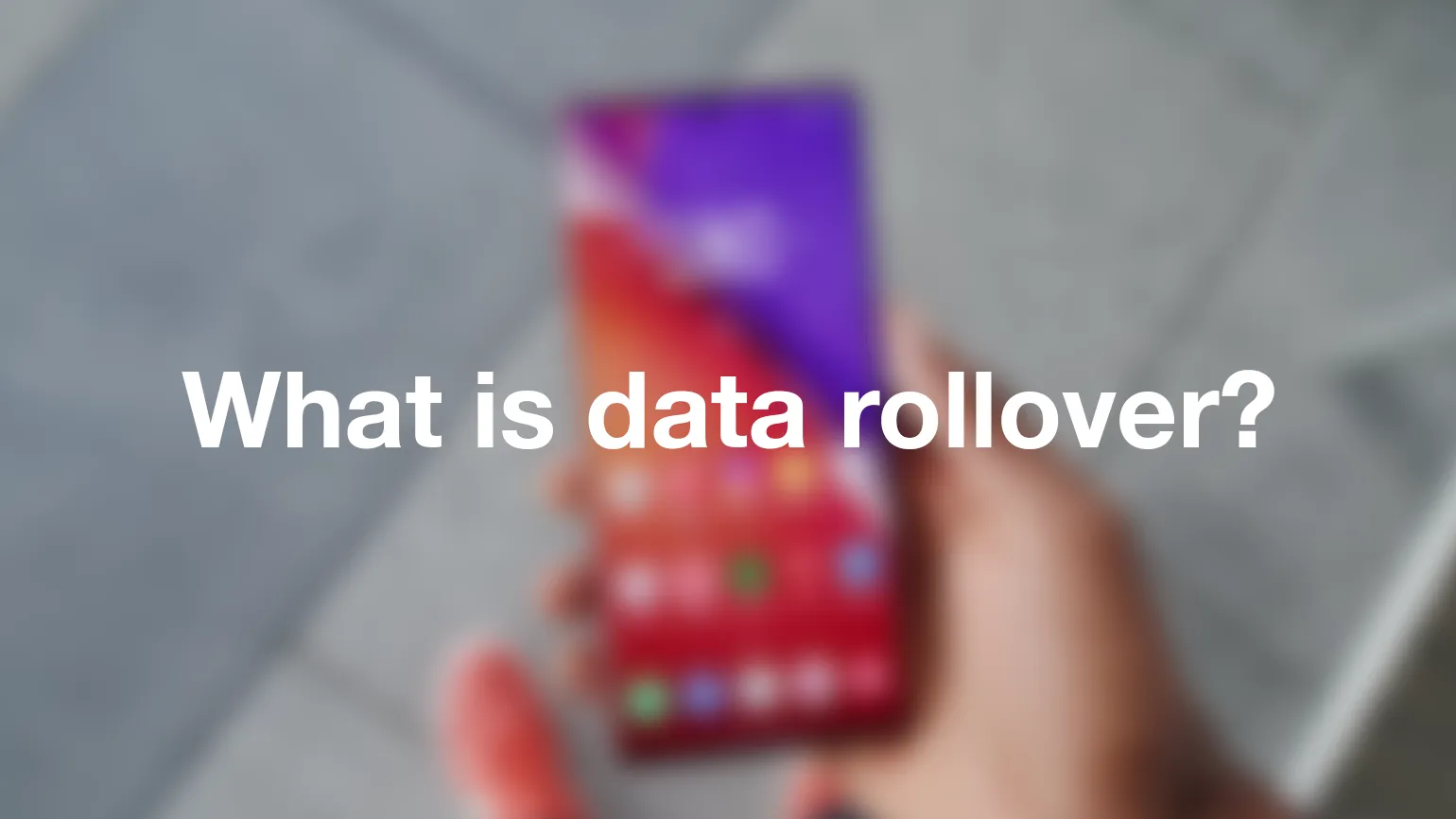
With data rollover, you will be able to transfer any unused data to the next month. This will be added on top of your regular monthly data allowance.
For example, if your plan has an allowance of 10GB per month, and you only use 5GB for a particular month, you will roll over the remaining 5GB to the next month, granting you a total data allowance of 15GB.
Only certain networks and plans offer data rollover.
With most networks, data cannot roll over more than once - once it has rolled over, it cannot roll over to consecutive months.
You can find out more by reading our guide on data rollover.
Should I get an unlimited data plan?
If you use a lot of data or you’re worried about going over your allowance, you may be suitable for an unlimited data plan.
Data is very cheap these days, and unlimited data isn’t as expensive as it used to be.
Moreover, a lot of networks allow your unlimited data to be used towards tethering, meaning you may not even require a home internet connection, instead opting to tether from your phone to your computer and other devices.
You should read the terms and conditions for unlimited data plans, as there may be a fair usage policy in place to prevent abuse.
You can find the cheapest unlimited data SIM only deals using our comparison tools.
Can I use my data in the EU while roaming?
Since Brexit, some networks will now charge for EU roaming. For more information, see our guide on free EU roaming.
What happens if I go over my data allowance?
Going over your data allowance can be costly, as networks charge a premium for data usage outside of your regular plan. They usually charge per MB.
Most networks will warn you when you are about to reach your data limit for the month, with potential options such as purchasing data add-ons.
If you allow your data usage to exceed your allowance and do not purchase a data add-on, you will be charged at an out of tariff rate, which can be very expensive.
Most networks will have a cap on the amount you can spend on services outside your allowance, in order to prevent excessive bills. It may be possible to remove this cap by getting in touch with your network, however we don’t recommend this.
If you’re approaching your limit, we recommended purchasing a data add-on from your network.
A data add-on will save you a lot of money compared to charges outside your tariff.
Data add-ons usually last for 30 days or until your plan’s next month. Be sure to check the terms before purchasing a data add-on.
How can I use less data?
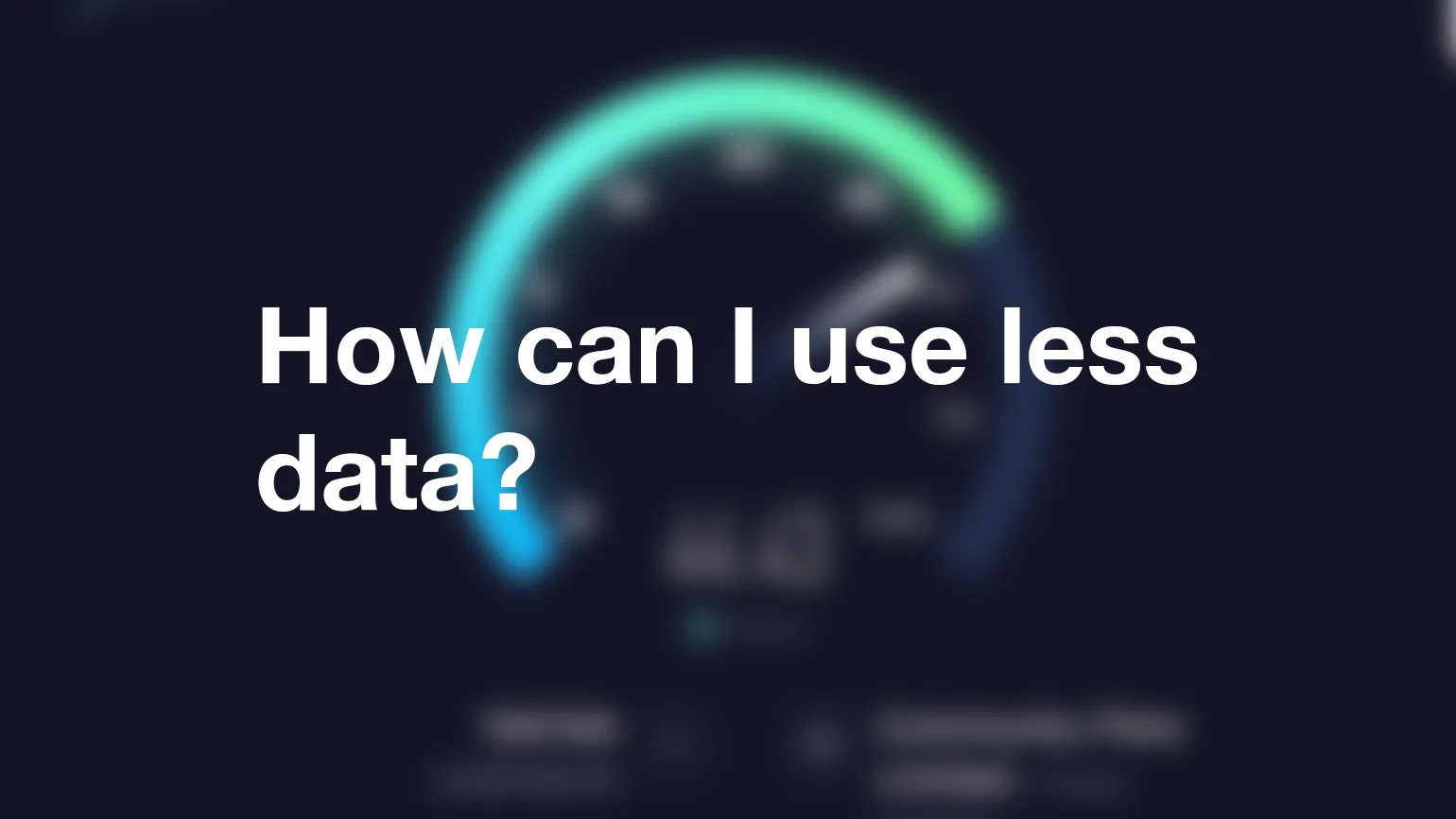
If you find yourself within reach of your data allowance too often, or you simply want to reduce your monthly bill, there can be several ways you can reduce the amount of data you use.
-
Use Wi-Fi whenever possible: When connected to Wi-Fi, you will be using data from the Wi-Fi network, and not from your mobile network provider. This means any data used will not be deducted from your monthly allowance. If you’re out in public, there are often public Wi-Fi networks that you can connect to, such as in Cafes or on public transport.
-
Enable data saving mode: Data saving mode is a setting that is available for all iPhones and Android phones. When enabled, apps will try to use less data with a range of techniques. For example, YouTube will play videos at a lower quality rate by default. Apps such as Facebook will also disable autoplaying videos. Your phone’s operating system will also try to restrict the amount of data it uses, by limiting the amount of times it checks for push notifications, preventing apps from downloading the latest updates automatically, and many other optimisations.
-
Download music and videos when you’re connected to Wi-Fi: Apps such as YouTube, Netflix and Spotify allow you to save music and videos to your phone when you’re connected to Wi-Fi. This will allow you to watch or listen later when you’re not connected to Wi-Fi, without using any mobile data. This technique is known as caching. Most music streaming apps such as Spotify and Apple Music will automatically cache music that you listen to often.
-
Uninstall any used apps: Apps can run in the background and use your data. If you have any unused apps on your phone, you can often save a lot data by simply uninstalling them.
-
Identify which apps are using a most of your data: iOS and Android phones allow you to track the data usage of apps on your phone. If a particular app is using a significant amount of data, you can try to use it less often or prevent it from running in the background.
For more information, read our guide on using less data.
How can I enable data saving mode?
Data saving mode will ask apps to use less data. When enabled, apps such as YouTube and Netflix will play videos at a lower quality by default, and social media apps may prevent auto playing videos.
Your phone will also restrict the frequency in which apps running in the background can use your data.
Android - enable data saving mode
All Android phones have data saving mode. Depending on which phone you have, the location in your settings menu may be different.
- Go to Settings -> Connections -> Data usage
- Enable ‘Data saver’
iPhone (iOS) - enable data saving mode
- Go to Settings -> Mobile Data -> Mobile Data Options
- Enable ‘Low Data Mode’
How can I get more data?
The majority of networks offer data add-ons, which allow you to purchase more data. These add-ons usually last for 30 days or until your next billing cycle.
If you’re finding yourself using more data than your monthly allowance, it may be time to get a new contract. You can find the cheapest phone contract deals and SIM only deals by using our comparison tools.
FAQs
Does 5G use more data?
No, 5G does not use more data compared to 4G or 3G.
5G allows your phone to download data at a much faster rate. This may indirectly use more data, as you can consume more in a shorter period of time.
How much data does the average person use?
According to a recent report by Three, the average customer uses 19GB data per month.
How much data does YouTube use?
A 10 minute YouTube video in HD will use around 250MB of data.
How much data does Netflix use?
An hour of Netflix will consume around 1GB in standard quality, and around 3GB in HD quality.
How much data does Disney+ use?
An hour of Disney+ will use around 1GB in standard quality, and around 4GB in HD quality.
How much data does Spotify use?
A 45 minute album on Spotify will use around 100MB of data.
How much data does Apple Music use?
A 45 minute album on Apple Music will use around 100MB of data.